
How To Write a Great Tech CV Part III: Formatting
10 Nov, 20235 mins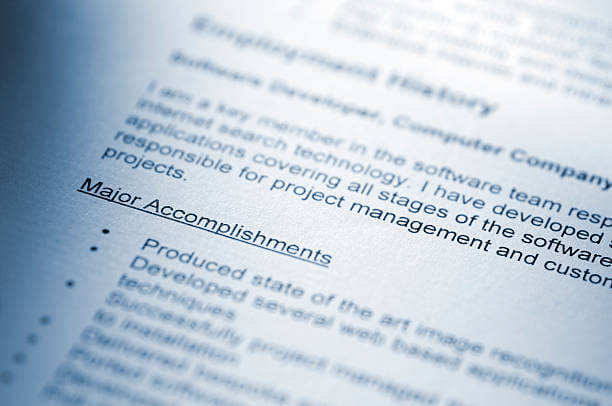
Part III: Formatting
Once you have a good idea of the content to include, the final part of putting together a great, eye-catching tech CV is the formatting.
There are few hard-and-fast rules here, and ultimately everything to do with formatting comes down to a question of personal choice. Your CV should reflect you as a person and a professional.
However, following a few guidelines and considerations can give your CV that edge over others, making it more likely to stand out, be noticed, and communicate your strengths to prospective recruiters and hiring managers.
Length
Probably one of the biggest concerns people have over CV formatting is the ideal length. As above: no hard-and-fast rules apply, but generally, depending on experience, two or three pages is ideal.
Unless you’re a very junior developer, one page is unlikely to be long enough to convey enough detail about your work experiences. It will also look brief and bare to a recruiter; as if you don’t have much to say about yourself.
On the other hand, four pages is unlikely to be necessary, even for an experienced developer. If your CV is this long, it’s likely that you’ve either included unnecessary information, written it in a long-winded way (you don’t need to use full prose in your CV) or structured it inefficiently. For example, if your CV has a long bullet-point list that take up half a page, consider if it could work as a comma list instead (Java, Spring, Hibernate, MySQL…), or decide whether every item in the list — or even the list itself — is needed.
Detail and precision are good. However, remember — and this is one of those ‘uncomfortable truths about jobseeking’ moments — recruiters are busy people. Assume your CV will be reviewed alongside 100 others, within a short time frame. The objective is to convey the crucial details about what you do and what makes you great at it as quickly as possible. Don’t hide this information at the end of a long CV that includes lots of extraneous fluff, because this runs the risk that it won’t get read.
In summary, the shorter the better. If all the important information fits on two pages, great. If you need three, that’s much better than leaving out important info, but if it spills over to four this is probably a sign that you’re being inefficient with space.
Layout
As discussed elsewhere in this series, work experience usually comes before academic background, unless you’re a very junior or entry-level developer.
While, as above, being efficient with space is key, make sure you avoid making things too crowded. Reasonable amounts of white space are pleasant on the eye, and the easier your CV is on the eye, the longer recruiters and hiring managers will want to spend reading it. More to the point, the information will be easier to digest quickly, which is the name of the game.
Front end developers and designers will have a headstart in how to make a CV visually user-friendly (though the expectations will be correspondingly higher), but for any technical person, a good mindset to approach this with is: my CV will be judged as a reflection of how readable, organised and user-friendly my code is. This assumption will often be right, but even those recruiters and managers who don’t assess it in this way will assimilate the information in your CV faster and more fully if it has a clean layout.
On that note, choose an accessible, reasonably conservative font. Somewhere in between the staid old-fashioned vibes of Times New Roman and the unnecessarily whacky Comic Sans. Calibri, Arial or Open Sans are all fairly safe bets. Keep the font consistent: multiple fonts within a document are horrible on the eye.
Cover Letter / Personal Statement
Some jobs will require a cover letter or personal statement, some won’t. The ones that require one will want it separately from your CV. So, while it’s good to save down a boilerplate cover letter somewhere that can be tailored to individual positions, there’s no need for anything long or detailed in your CV itself. A one or two-line intro is fine, but the sections on your work experience, educational background and interests ought to tell the story in their own right; save space to make sure these sections sing.
Graphics / Photos
Lots of developers include an infographic on their CV to display their technical skills, like the one below.
To an extent, these are a useful shorthand to give a flavour of you as a developer, particularly your relative level of comfort with different tools and technologies. You should always tailor your CV to suit a particular role you’re applying to, and these infographics can be a quick way of ensuring the required skills are front and centre.
However, the specific example above is unhelpful in several ways.
Firstly, most of the technologies have the top rating. If this scale objectively compared you to other developers, this would be great — “This person is amazing at everything!” Of course, that’s not what these kinds of graphics show. They are subjective indicators of which tools you are most proficient with in relation to others that you use.
In other words, you are comparing yourself to yourself. For that reason, only two or three should have the top rating; tell the recruiter here is where I’m strongest; there is where I’m familiar, but want to keep learning. It sounds counter-intuitive — shouldn’t you be bigging yourself up? — but if everything gets an A*, there’s no information being conveyed, so the whole thing becomes a waste of space.
On that note, the example above is also long, taking up lots of valuable page space. These infographics add value if they communicate lots of information concisely, but this one does the opposite.
If you want to include something like this, focus on a handful of skills (five or six) that you think really define you as a developer (including any you’re familiar with that are specified on the job description). Think hard about which of those you are super-confident with, and with which you have a more passing familiarity.
On the other hand, no-one will blame you if you decide that including one isn’t worth the space or the effort.
Similarly, there’s no need to include a photo of yourself. Ever, really. No serious recruiter is going to put you through to interview because of your looks, and you probably don’t want to work with the exceptions to that rule.
Need More Support?
Every hiring manager is different, and it’s worth speaking to your recruiter to discover exactly how to tailor your CV to give you the best chance possible at any given application.
Our team of expert consultants at Oho Group are more than happy to provide bespoke advice to anyone looking for a technical role.
Speak to us today to find out how we can help you land your next job with one of technology’s greatest innovators.

